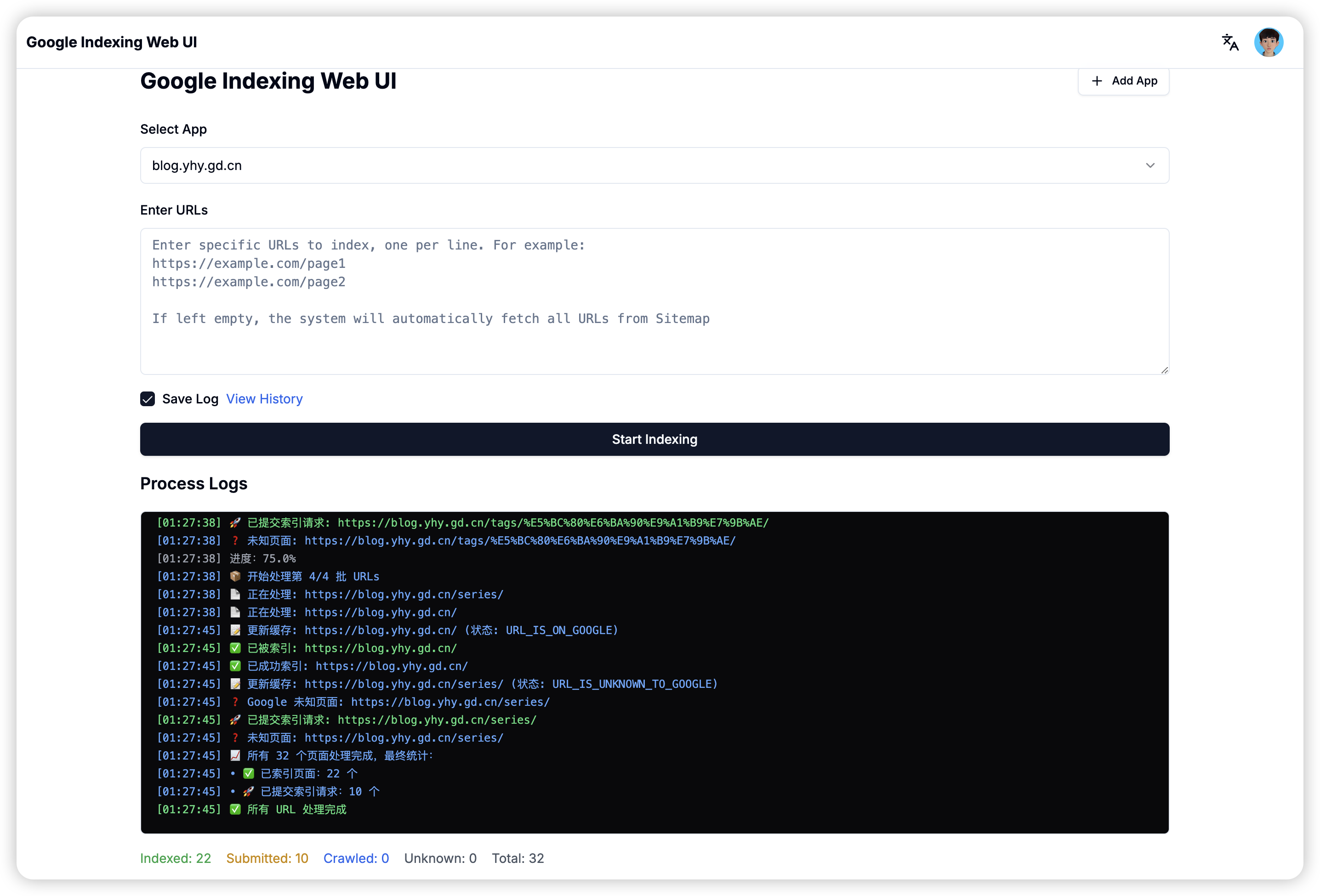
Introduction
- Learn Google Indexing API configuration process
- Master bulk URL submission methods
- Speed up Google’s content indexing
- Resolve common configuration issues
Feature Overview
With Google Bulk Indexing API, you can:
- Quickly submit new content for Google indexing
- Submit URLs in bulk for improved efficiency
- Reduce indexing time (typically within 48 hours)
- Submit up to 200 URLs per project daily
Configuration Steps
1. Create Google Cloud Project
- Visit Google Cloud Platform
- Register if you’re a new user
- Click “Create Project”
- Enter project name and click “Create”
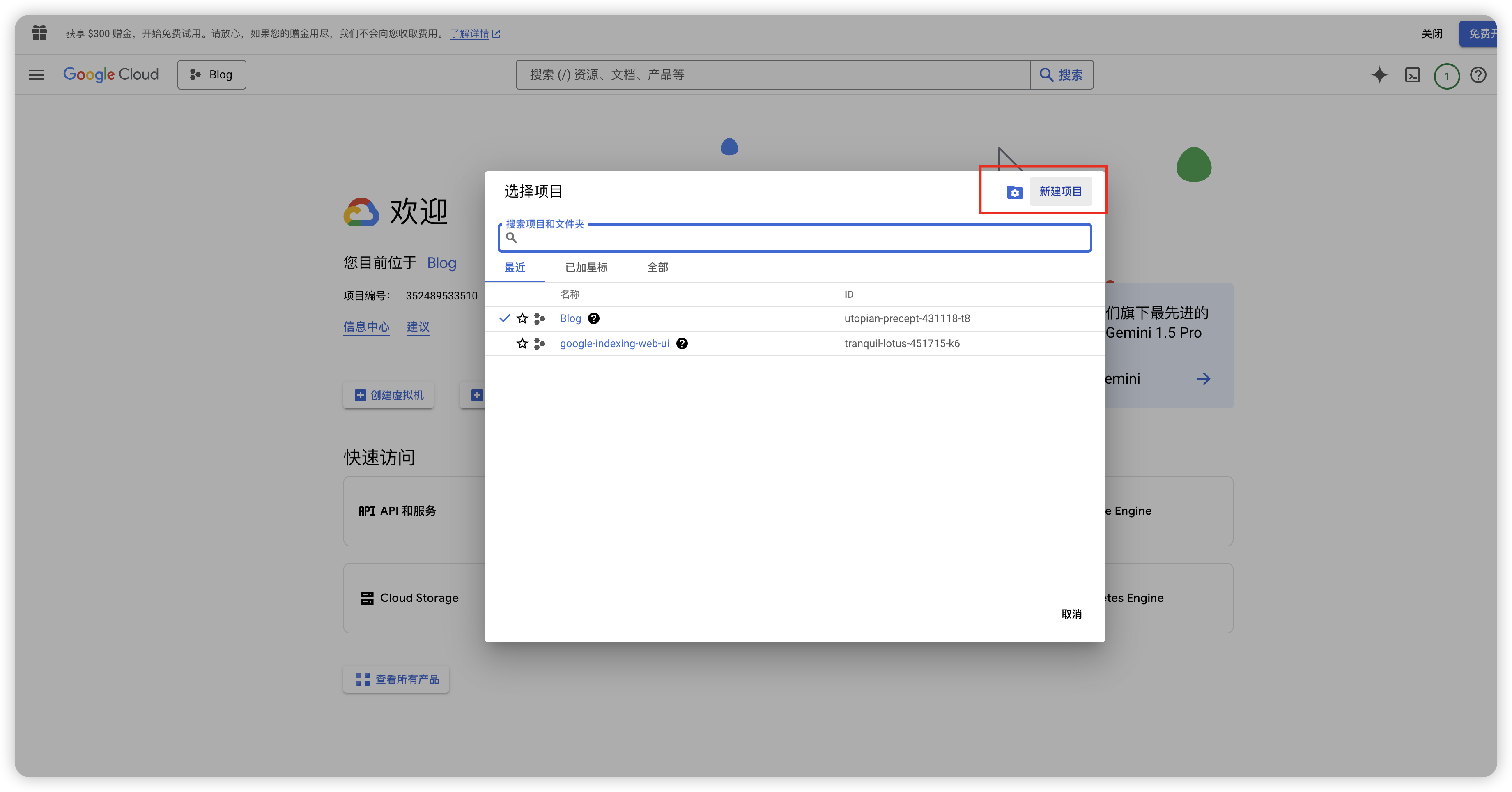
Each Google Cloud account can create 10-12 projects, with each project allowing 200 URL submissions daily, enabling up to 2000 URL submissions per account per day.
2. Enable Indexing API
- Find “Indexing API” in Google Cloud Console
- Click “Enable” to authorize API usage
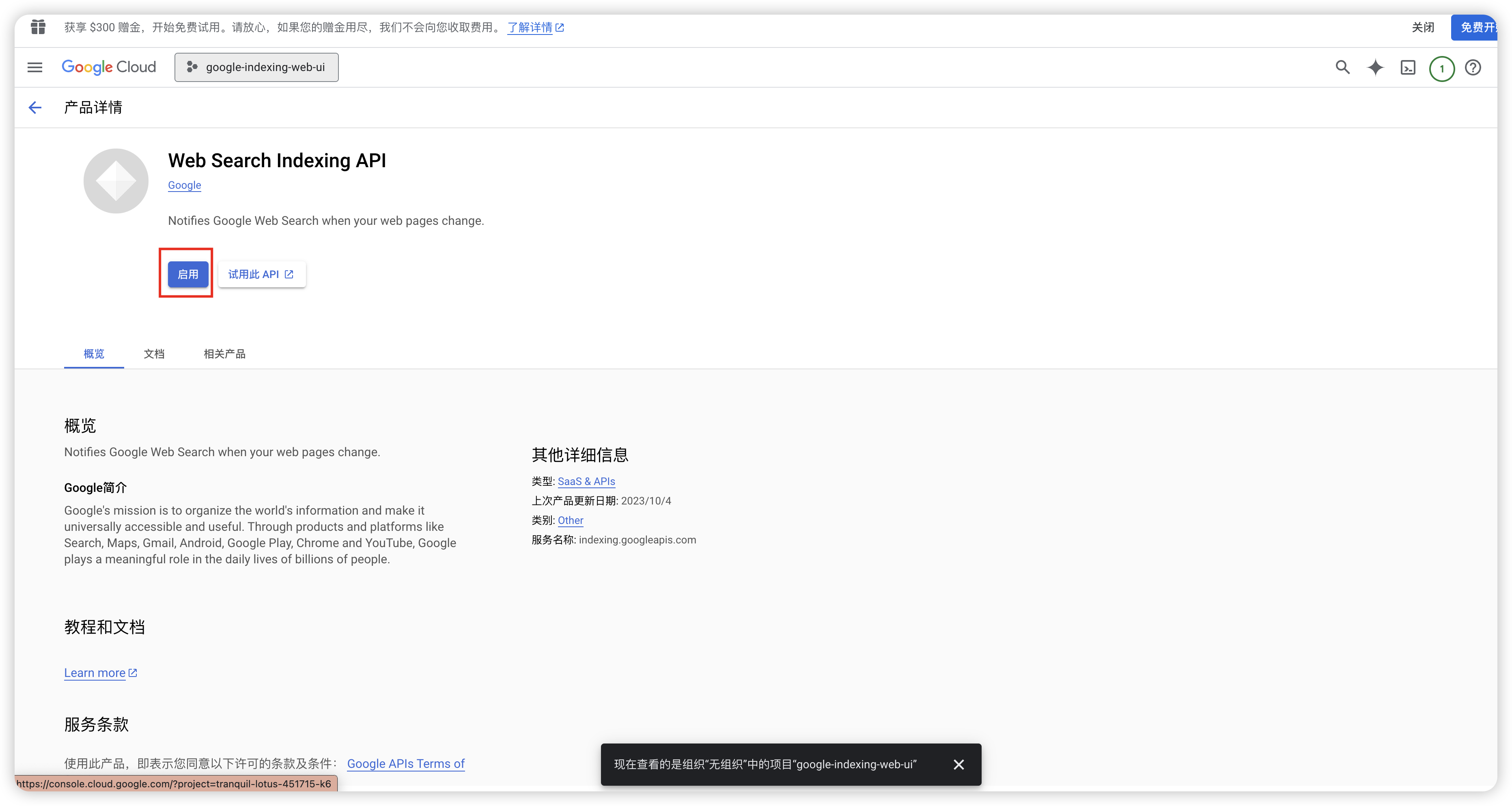
3. Create Service Account
- Visit Service Accounts page
- Select your project
- Click “Create Service Account”
- Fill in account details:
- Account name
- Account ID (generates email address)
- Description
- Grant “Owner” permissions
- Complete creation

4. Generate Key File
- Locate your service account
- Click “Manage Keys”
- Select “Add Key” -> “Create New Key”
- Choose JSON format
- Download and save the JSON file


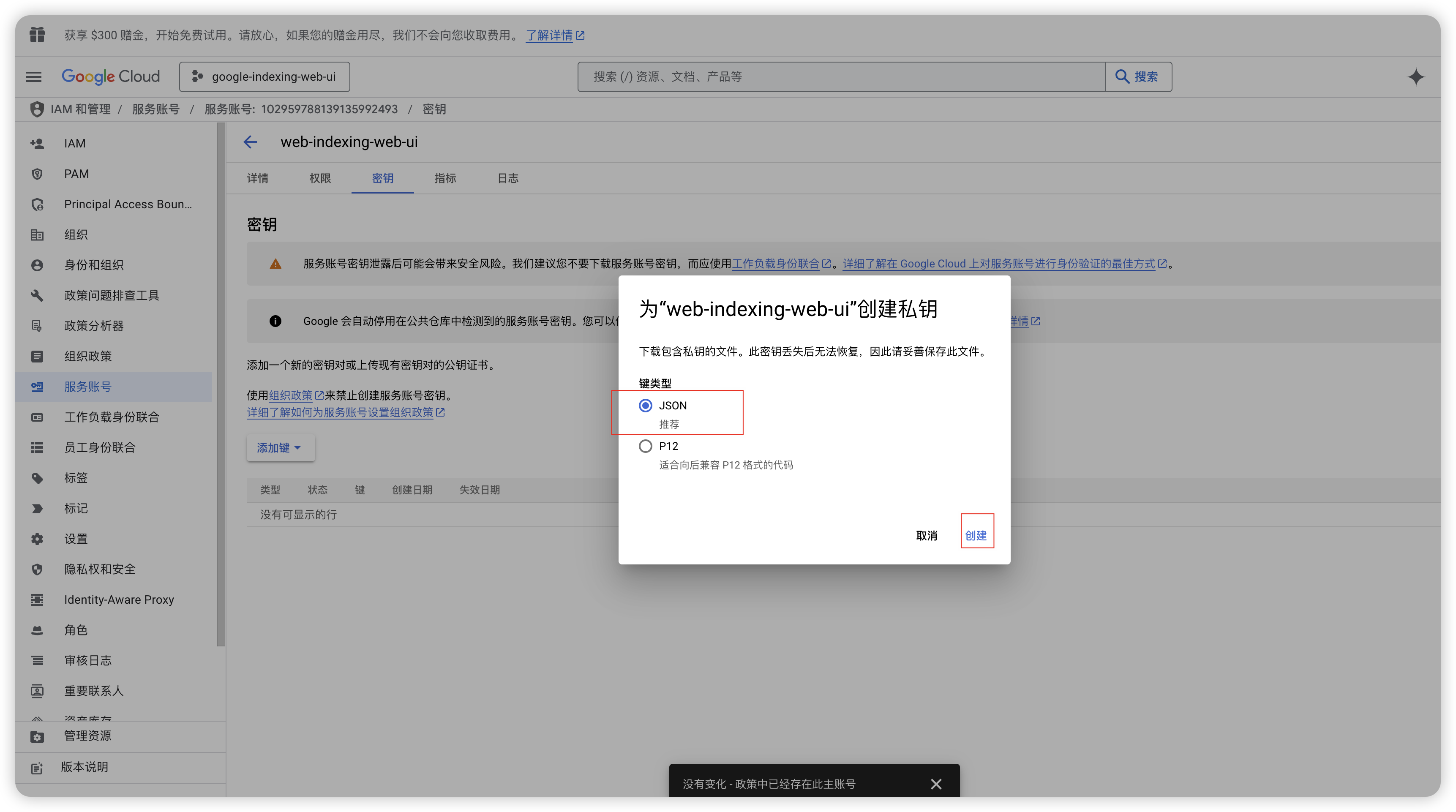
5. Configure Search Console Permissions
- Log into Google Search Console
- Select your verified website
- Navigate to “Settings” -> “Users and Permissions”
- Click “Add User”
- Enter service account email
- Grant “Owner” permissions
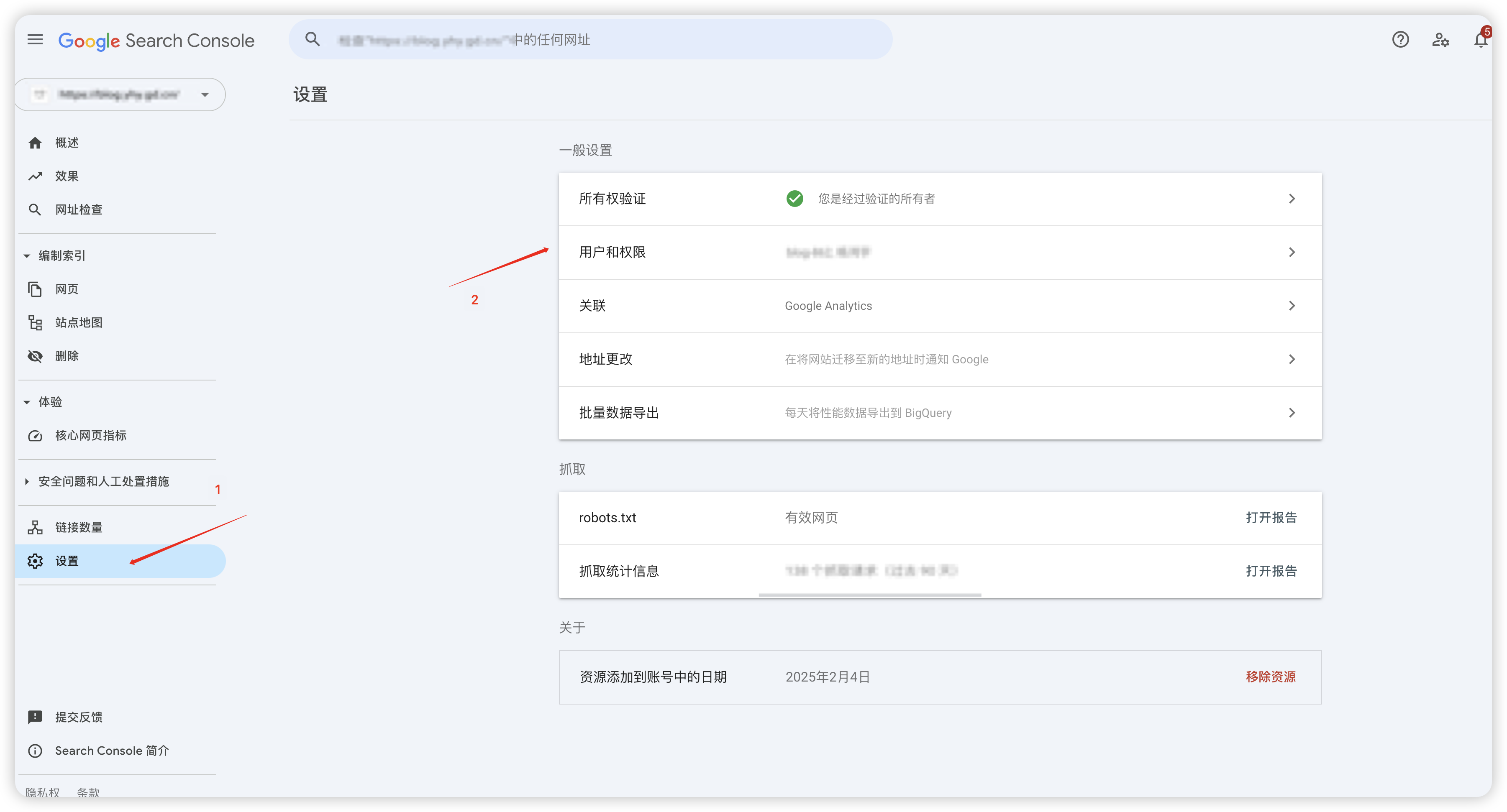

“Owner” permissions are required for API functionality.
Usage Instructions
After configuration, visit Google Bulk Indexing Tool to submit URLs:
- Create application using above steps
- Configure application in the tool
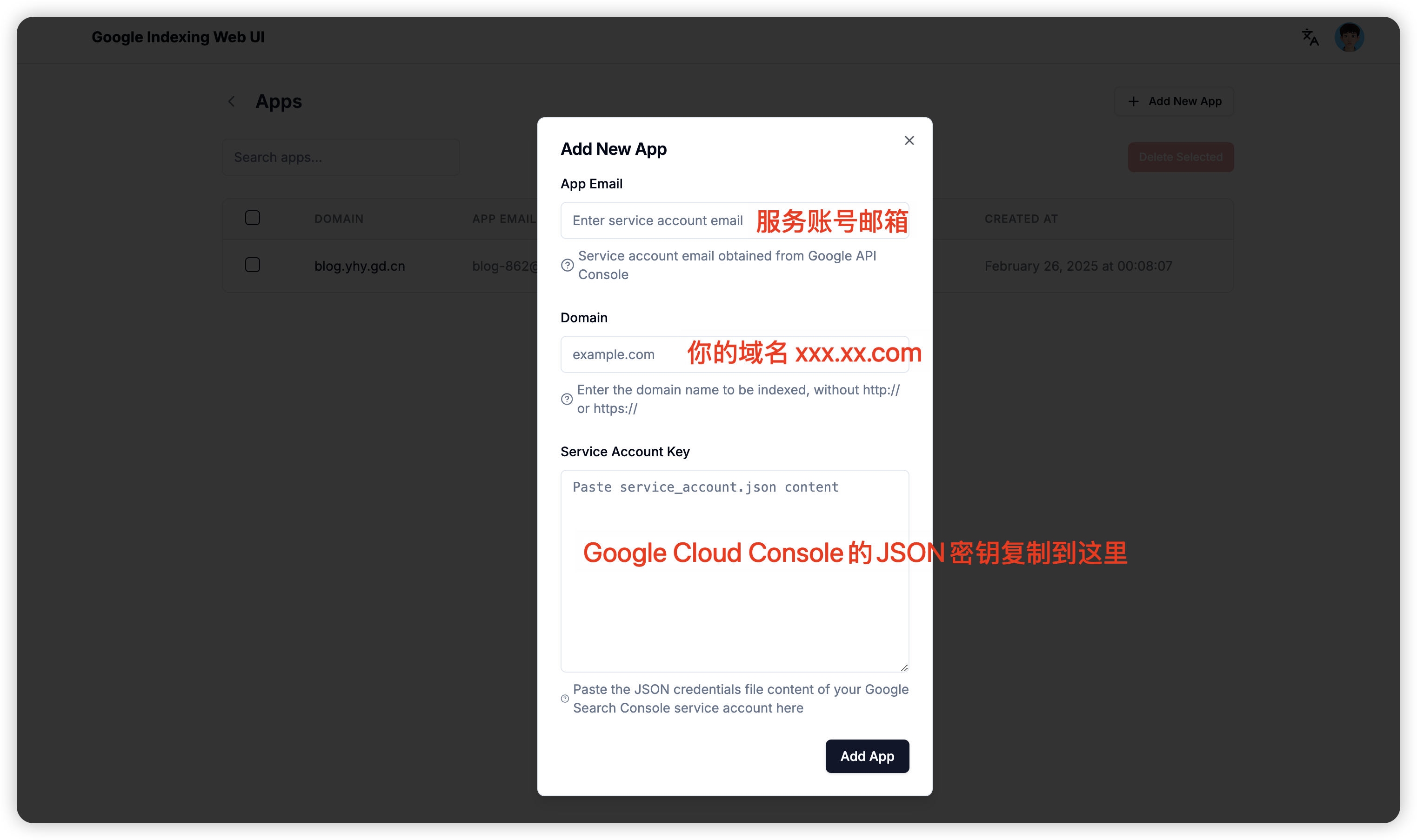
- Submit URLs for indexing

- Monitor indexing status in logs
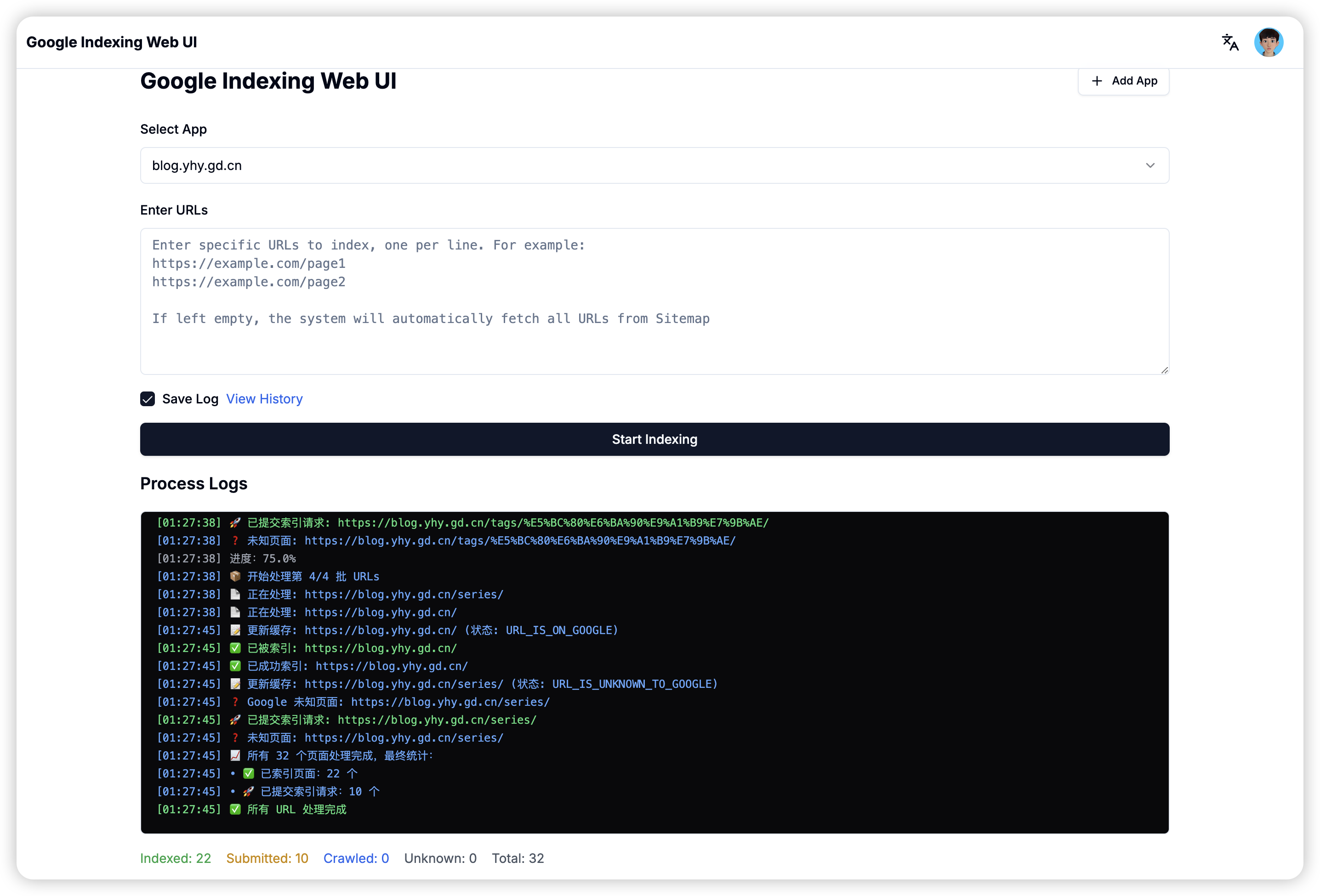
Common Error Codes
| Error Code | Description | Solution |
|---|---|---|
| 403 | Insufficient permissions | Verify service account has owner permissions |
| 429 | Quota exceeded | Wait for quota reset or use another project |
| 404 | URL not found | Verify URL accessibility and format |
| 400 | Invalid request format | Check URL format includes http/https |
| 500 | Server error | Wait and retry after few minutes |
Submission Strategy
Frequency Guidelines:
- New content: Submit within 24 hours
- Updated content: Based on importance
- Bulk submissions: Stagger to optimize quota
Monitoring Methods:
- Regular Search Console coverage checks
- Third-party monitoring tools
- URL submission logging
Optimization Tips:
- Keep sitemap.xml updated
- Optimize page load speed
- Maintain content quality
Best Practices
- Prioritize important pages
- Manage daily quotas efficiently
- Monitor indexing status regularly
- Secure JSON key storage
- Utilize multiple projects for increased capacity
Conclusion
This guide provides a comprehensive walkthrough of Google’s Bulk Indexing Tool configuration and usage. Follow these steps to:
- Set up Google Cloud project and API
- Configure service accounts and keys
- Set up Search Console permissions
- Submit URLs for indexing
Remember to follow quota limitations, implement best practices, and regularly monitor indexing status for optimal results.